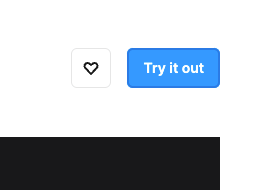Get started within 30 seconds.
2
Add to your Figma file
In your Figma file, click on the icon (or press Shift-I). Navigate to plugins and run Frontender. You're ready to go!
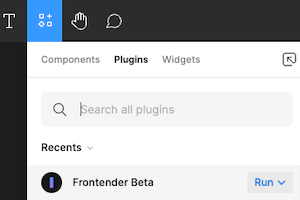
3
Tips for quick access
In that same menu, click on the Frontender plugin name (not Run) to open the plugin details. Click on ···, then Save, to always have quick access to Frontender.
To access Frontender even faster, press Ctrl‑P (Windows) or Command‑P (Mac) and type Frontender to quickly launch the plugin.
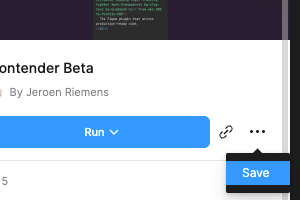
Made with love by @jeroenmakes. Frontender is a product of Hubition, Lange Viestraat 2b, Utrecht, The Netherlands (registration 53931459).